7 Awesome Platforms & Frameworks for Building AI Agents (Open-Source & More)
Lately, there's been a lot of chatter about AI agents—some enthusiastic, some skeptical. The reality is that AI agents are still in their early stages of development, and their full potential is just beginning to unfold.

AI Agents — Hype vs. Reality
For some, AI agents are groundbreaking ways to solve big problems by breaking them down into smaller, manageable tasks. AI Agents are particularly great at handling repetitive or complex work. Critics, on the other hand, often imagine “Super Agents” that could fully replace humans—but we're not quite there yet.
However, this doesn't mean that AI agents aren’t incredibly useful today. Many platforms are already making meaningful strides in building robust, practical AI agents that empower teams, streamline processes, and unlock new possibilities across industries.
Today, we are covering our favorite open-source frameworks & platforms for building AI agents, how they compare, and our recommendations for different use cases — whether you need complex multi-agent systems or a simple no-code solution, these will help you get started.
- Dify
freemiumno-codeopen-source - AutoGen
freeopen-source - LlamaIndex
freemiumopen-source - LangChain
freemiumopen-source - CrewAI
freemiumopen-source - Pydantic AI
freeopen-source - (Bonus) Wordware
freemiumnot open-source
Debug AI Agents with Helicone
Monitor and debug your AI agents with Helicone's powerful Sessions feature to help you analyze complex multi-step workflows.
First, what are AI agents anyway?
An AI agent is a software tool designed to handle tasks autonomously. It observes its environment, makes decisions based on data, and takes action to achieve specific goals with minimal human intervention. Think of it as your code working smarter — automating processes, analyzing data, and scaling seamlessly alongside your application
AI agents can handle a variety of tasks in enterprise software:
✅ Automate repetitive tasks to save time and manual work
✅ Analyze data and identify patterns quickly
✅ Operate 24/7 with no downtime
✅ Scale with your app and adapting to increased demand.
✅ Maintain consistent performance
Some real-life examples
Customer support bots
Platforms like ChatGPT and Zendesk's answer bot handle customer inquiries, provide instant support, and can often resolve issues without human intervention.
Code completion agents
Tools such as GitHub Copilot and Cursor suggest code completions, generate functions from natural language descriptions, and explain complex code segments, significantly boosting programmer productivity.
AI research agents
Platforms like Perplexity and Elicit process vast amounts of information, summarize academic papers, answer complex questions, and even generate hypotheses, changing how researchers approach information gathering and analysis.
1. Dify: The No-Code Platform for Building Agents
Best for: Rapid prototyping and non-technical team collaboration
Freemium no-code open-source
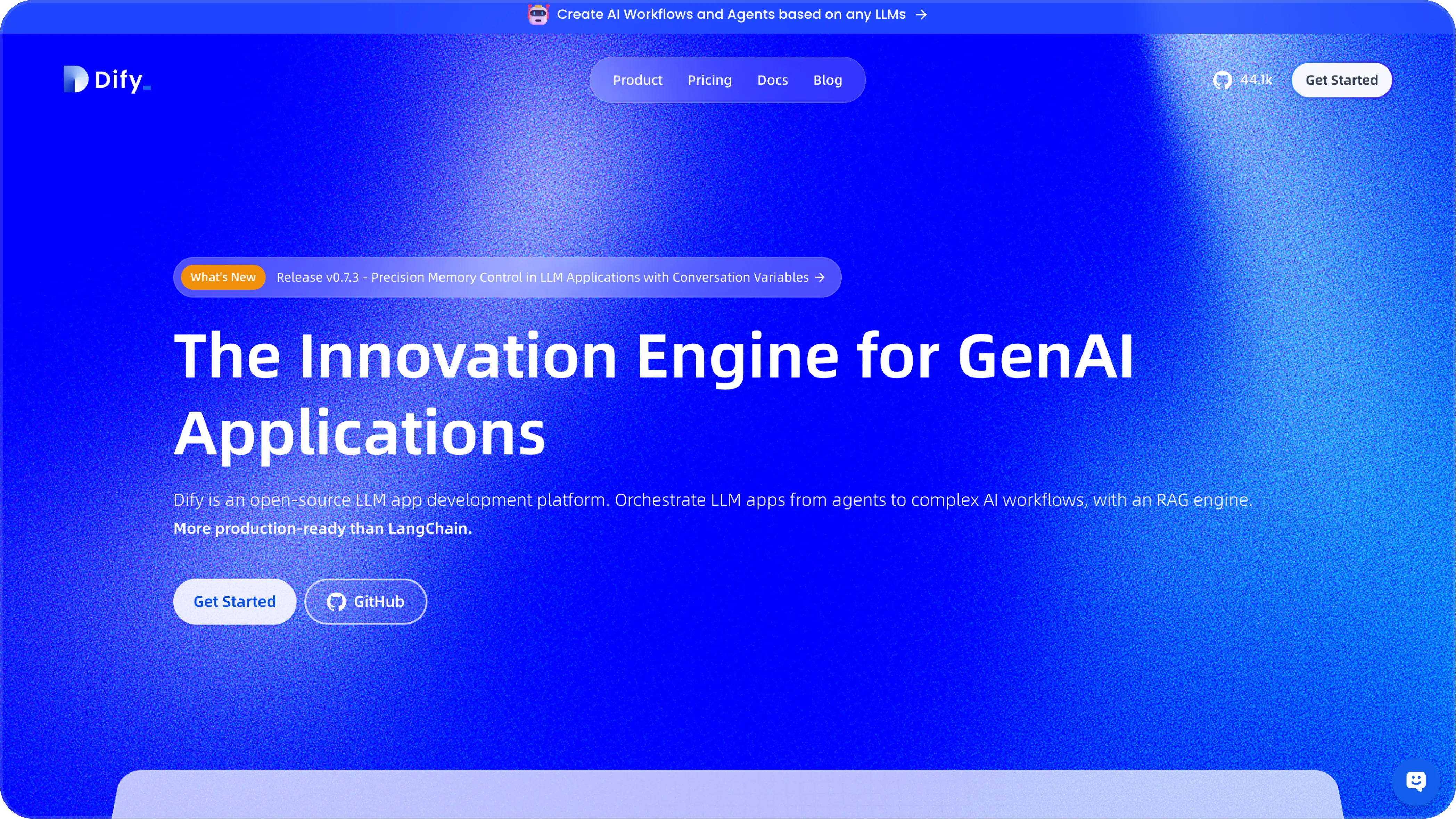
What is Dify?
Dify AI is an open-source large language model (LLM) application development platform for building AI agents and complex workflows.
It combines the concepts of Backend-as-a-Service and LLMOps to enable developers to quickly build production-grade generative AI applications. Even non-technical people can participate in defining the AI applications and the data operations.
Key Features of Dify
- 🎨 Visual Prompt Orchestration: Design and manage prompts visually to simplify LLM app development.
- 📜 Long Context Integration: Handle extensive context windows to retain and process more information during conversations.
- 🔌 API-Based Development: Build and deploy AI applications using a flexible API that integrates with various systems.
- 🌍 Multi-Model Support: Utilize multiple LLMs, including GPT, Mistral, and Llama, to fit diverse use cases.
- 🔍 RAG Pipeline: Integrate Retrieval-Augmented Generation (RAG) for more accurate and context-aware responses.
Pros and Cons of Dify
| Pros | Cons |
|---|---|
| • Beginner friendly: Dify’s intuitive interface makes it easy for beginners and non-technical users to build AI apps. | • Limited customization: While limited to pre-built components and visual workflows, users have flexibility in configuration, custom code snippets and can integrate with external APIs. |
| • Strong data security: Robust encryption and protection mechanisms to ensure data confidentiality and safety. | • Complex data processing: Constraints in handling intricate machine learning models or extensive computational tasks. |
| • Seamless integration: Connects with popular AI models and supports integration with external tools like Zapier, Make, etc. | • Scalability: While there are limitations when it comes to building highly complex or large-scale tasks, Dify is suitable for building most AI apps. |
Compare with CrewAI: Dify's open-source alternative for building AI agents.
2. AutoGen: The Multitasking Framework
Best for: Building complex, multi-agent systems with high customization needs
free open-source
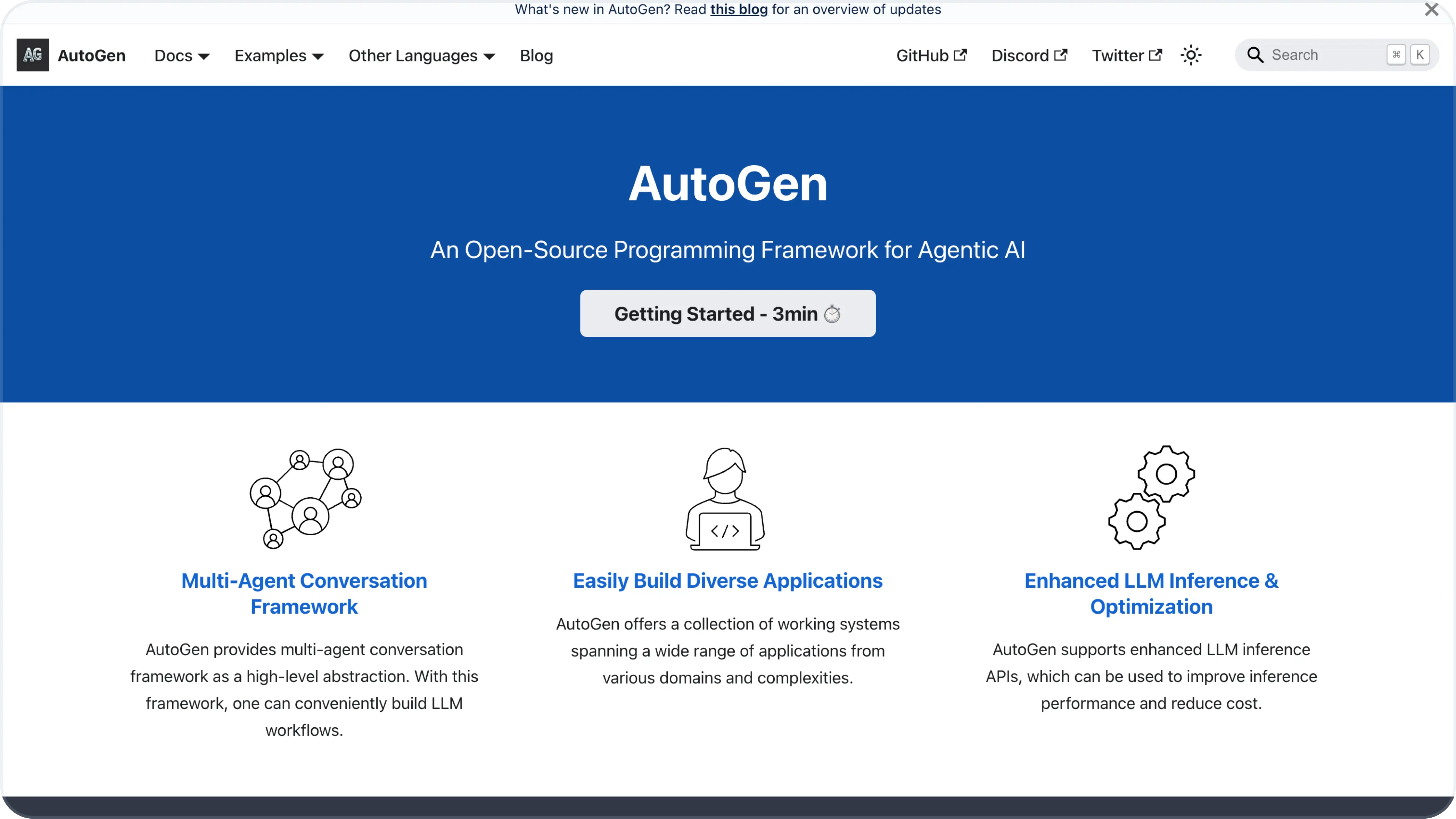
What is AutoGen?
AutoGen is Microsoft’s open-source framework providing developers with tools to build multi-agent systems, supporting diverse conversation patterns and customizable agents.
Key features of AutoGen
- 🤝 Multi-agent architecture: Supports creating multiple agents that collaborate efficiently.
- 🎭 Customizable agents: Easily tailor agents for specific tasks and use cases.
- 🧠 Compatible with large language models: Leverages the capabilities of advanced LLMs.
- 💻 Code execution support: Agents can write and run code autonomously.
- 👥 Flexible human involvement: Allows varying levels of human control, from full automation to manual oversight.
Pros and Cons of AutoGen
| Pros | Cons |
|---|---|
| • High customization: extensive options for agent definition, LLM integration, and conversation flows. | • Steeper learning curve: Requires proficiency in Python and a strong understanding of AI concepts. |
| • Advanced code execution: Supports containerized code execution for complex tasks and simulations. | • Complex setup: Higher technical requirements can be challenging for users without coding expertise. |
| • Deep NLP Integration: Flexibility in integrating and fine-tuning various LLMs. | • Dependency on input quality: The output is contingent on the quality of input data. To get optimal results, users must meticulously choose and verify their inputs. |
| • Scalability: Integrates with cloud services like Azure for handling large-scale operations. |
Compare AutoGen with CrewAI.
3. LlamaIndex: Build Your Ideal AI Team
Best for: Data-intensive applications requiring efficient indexing and retrieval
freemium open-source

What is LlamaIndex?
LlamaIndex is an open-source framework designed to help developers connect LLM applications to external data sources. LlamaIndex provides data “connectors” so your LLM-based AI can seamlessly access and process external data sources, such as PDFs, Google Drive folders, web pages, SQL databases, and more.
Key features of LlamaIndex
- 🏗️ Distributed service-oriented architecture: It's like a well-organized llama farm, but for data services
- 🤝 Standardized API interfaces: Because even llamas need to speak the same language
- 🎭 Agentic and explicit orchestration flows: It's like being the conductor of an AI orchestra
- 🚀 Ease of deployment: Easier than convincing a llama to wear a hat (trust us, we've tried)
- 📈 Scalability and resource management: It grows with you, unlike that cactus you forgot to water
Pros and Cons of LlamaIndex
| Pros | Cons |
|---|---|
| • Integrating multiple data sources: handles a wide range of data formats(support for 160+ data sources - APIs, PDF, Documents, SQL..etc). | • Steeper learning curve: Powerful, but can be complex compared to some other frameworks to beginners to AI agent building. |
| • Focused on indexing and efficient retrieval: its advanced indexing techniques ensure fast and accurate retrieval of relevant information. | • Limited functionality: Primarily focused on data retrieval, less suitable for complex NLP tasks. |
| • Customizable workflows: tailor the RAG process to specific use cases, including model options, retrieval strategy, etc. |
Compare LlamaIndex with LangChain.
4. CrewAI: Build Your Ideal AI Team
Best for: Creating role-based AI agent teams for specific workflows
freemium open-source

What is CrewAI?
CrewAI is an open-source framework focused on creating AI agents with specialized roles and capabilities. It helps you build teams of agents with distinct tasks, making it suitable for complex, multi-faceted projects.
Key features of CrewAI
- 🎭 Role-based agent design: Define specific roles for agents, from data analysis to customer support.
- 🧠 Flexible memory system: Enables agents to retain and use relevant information over time.
- 🛠️ Extensible tools framework: Supports adding custom tools and functionalities.
- 👥 Multi-agent collaboration: Facilitates effective teamwork among agents.
- 🛡️ Built-in error handling and guardrails: Provides safety checks and robust error management.
Pros and Cons of CrewAI
| Pros | Cons |
|---|---|
| • Role-based collaboration: allows for defining agents with specific roles & goals. Agents work as a team, can review and improve each other's output. | • Basic code execution: Not as robust in handling complex code execution as some other platforms like AutoGen. |
| • Quick prototype & deployment: fast set-up and highly modular design that lets you test complex agent interaction and deploy them easily. | • Lack advanced features: Less suited for highly specialized or computation-heavy tasks. |
| • Integration with LangChain: Integrates well with LangChain and its related tools. | • Limited customization: Less flexibility compared to more developer-centric platforms. |
Compare CrewAI vs. AutoGen or CrewAI vs. Dify.
5. LangChain: A Modular Approach to AI Development
Best for: Modular, flexible AI application development
freemium open-source
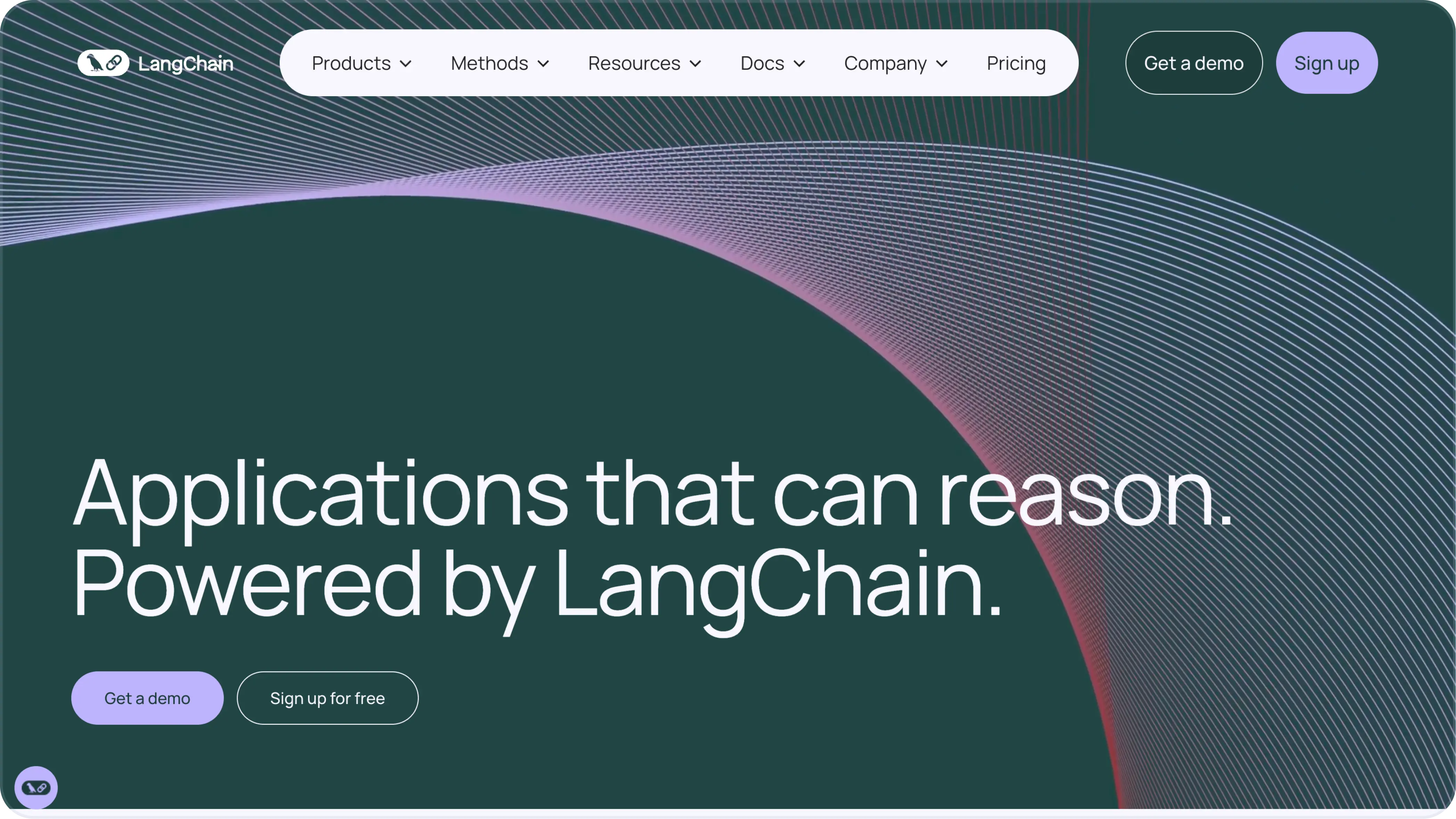
What is LangChain?
LangChain is an open-source framework designed for building applications powered by large language models. It provides a modular and extensible architecture, making it easy to combine different AI components for custom solutions.
Key features of LangChain
- 🧱 Modular and extensible architecture: Build applications by combining reusable components.
- 🤝 Unified interface for LLMs: Offers a consistent API for working with various language models.
- 🎁 Pre-built components: Comes with ready-to-use modules to speed up development.
- 🕵️ Agent functionality: Supports creating agents with specific roles and tasks.
- 🧠 Memory management: Manages state and context to keep interactions relevant.
Pros and Cons of LangChain
| Pros | Cons |
|---|---|
| • User-friendly interface: Intuitive and beginner-friendly as developers with basic knowledge of LLMs can also build an agent. | • Steep learning curve: Offers greater flexibility and customizability, more suitable for users of higher coding proficiency. |
| • Scalability: Useful for prototyping complex AI solutions and large datasets efficiently. | • Poor documentation: often outdated or unclear, however, has a large active community for support. |
| • Integrations: Has many integrations which requires more coding effort, but offers flexibility for custom models. | • Not suitable for production environments: due to instability and frequent changes. |
Compare LangChain vs. LlamaIndex.
6. Pydantic AI: Simplify Building AI Apps for Production
Best for: production-grade AI apps that require structured output and type safety.
free open-source
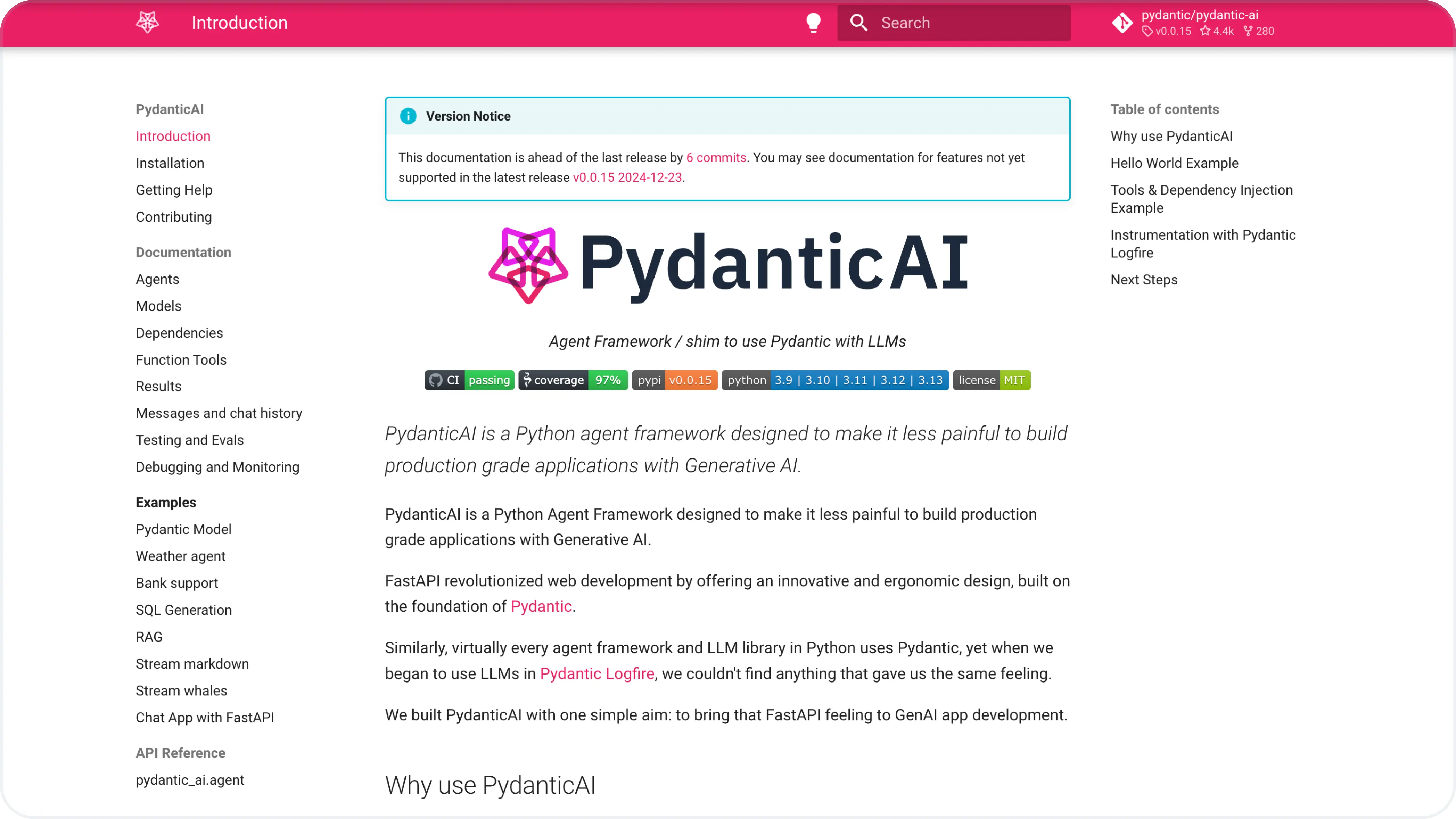
What is Pydantic AI?
Pydantic AI is a powerful Python agent framework that simplifies the development of production-grade applications with Generative AI. Pydantic is created by the team behind the popular Pydantic data validation library. As an open-source project, it follows the same model as the core Pydantic library, allowing developers to use it freely for both personal and commercial projects.
Key features of Pydantic AI
- 🔄 Model-Agnostic: Pydantic AI supports various models, including OpenAI, Anthropic, Gemini, Ollama, Groq, and Mistral, with the flexibility to implement support for other models.
- 🚀 Ease of Use: Creating an agent with Pydantic AI requires just a few lines of code to define an agent with a specified model and system prompt.
- 🏗️ Structured Responses: The framework leverages Pydantic's capabilities to validate and structure model outputs, making sure the output is consistent across runs.
- 📊 Observability: Pydantic AI integrates seamlessly with Pydantic Logfire for real-time debugging, usage and cost monitoring, and behavior tracking of AI applications.
- ✅ Type Safety: Pydantic AI works well with static type checkers like mypy and pyright, which improves code reliability and maintainability.
Pros and Cons of Pydantic AI
| Pros | Cons |
|---|---|
| • Built on Vanilla Python: full control and visibility into the agent's inner workings. | • Steep learning curve: While designed for ease of use, developers still need to familiarize themselves with Pydantic's specific syntax and behavior. |
| • Cost Tracking: built-in monitoring of token usage and associated costs. | • Exception Handling: Some developers find that Pydantic's exceptions can sometimes be difficult to debug. |
| • Function Calling and Structured Output: Excels in generating structured output and defining object models for agent responses. | • Dependency on External Library: Using Pydantic AI introduces a dependency on an external library, and may not be desirable for all projects. |
7. Wordware: The Versatile AI Toolkit
Best for: Rapid AI agent development with collaborative features
freemium not open-source
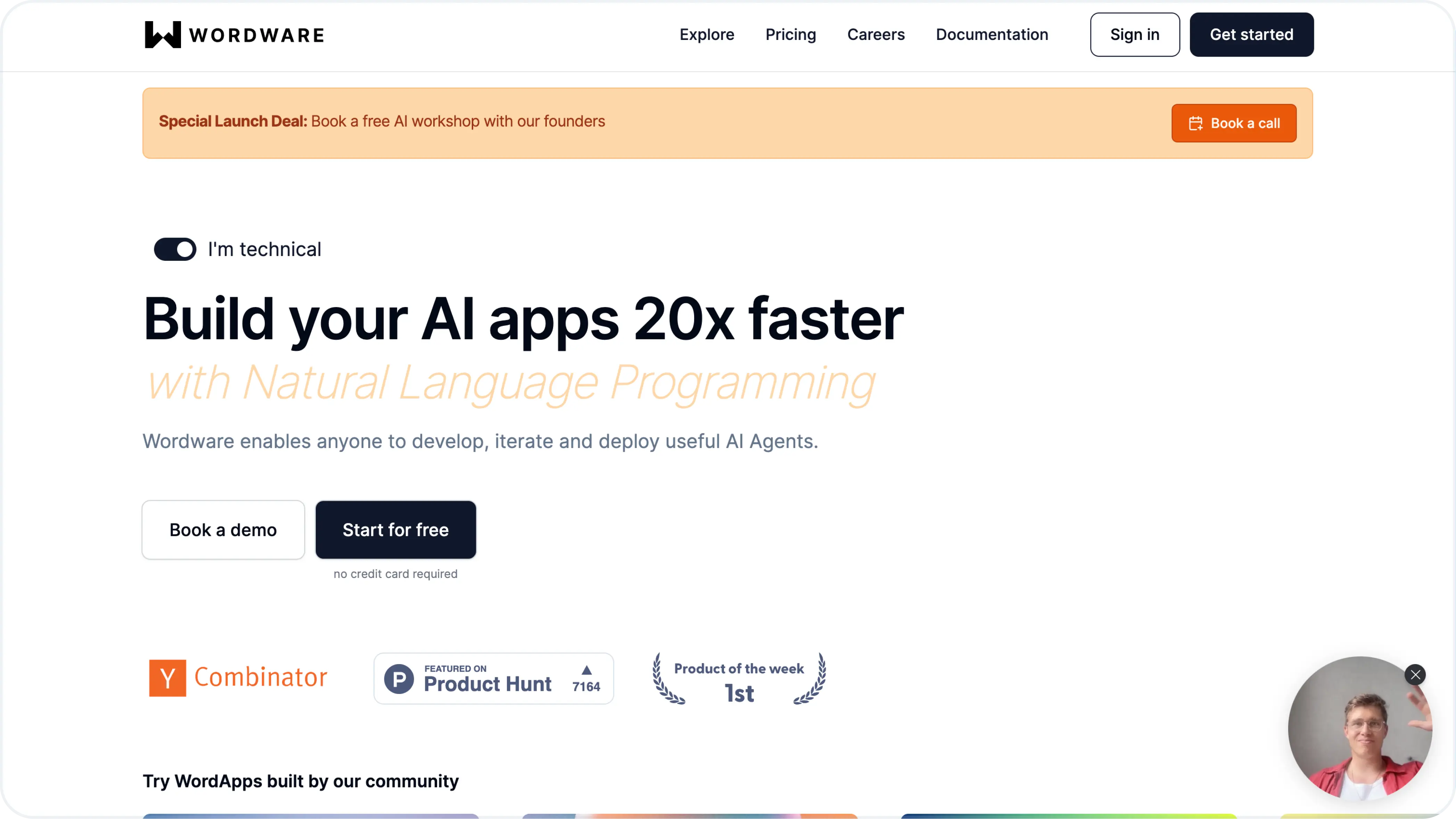
What is Wordware?
Wordware is an AI toolkit designed to streamline the creation and deployment (via API) of production-ready AI agents that are highly custom, complex, and powerful. Its user-friendly, Notion-like interface combined with powerful technical capabilities allows both technical and non-technical users to collaborate effectively.
Key features of Wordware:
- 🌐 Web-Hosted IDE: Access and develop your projects from anywhere with a cloud-based development environment.
- 🗣️ Natural Language Programming: Write and understand code using natural language, making development more accessible.
- 🖼️ Multimodal Support: Handle various types of data including text, images, and more for versatile AI applications.
- 🔄 Version Control: Keep track of changes and manage different versions of your AI projects with ease.
- 🚀 One-Click API Deployment: Deploy AI agents quickly and effortlessly with a single click, speeding up time to market.
Pros and Cons of Wordware
| Pros | Cons |
|---|---|
| • User-friendly interface: Notion-like interface makes it suitable for both technical and non-technical users. | • Code completion: Does not have a robust coding environment with advanced code completion features, however does support custom code integration. |
| • Collaborative: Strong emphasis on collaboration and team features. | • Steeper pricing: Pricing details are less transparent, potentially higher for advanced features. |
| • Multi-modal & flexible: Users can incorporate text, images, audio, and video into their AI agents. | • Community: Relatively new platform with fewer community resources compared to more established tools like LangChain. |
| • Rapid deployment: One-click deployment for streamlined workflows. |
Choosing the Right Platform
Dify, AutoGen, LlamaIndex, CrewAI, LangChain, Pydantic AI, Wordware — which is better for your use case? We have a short and long answer.
The short answer
| Criteria | Dify | AutoGen | LlamaIndex | CrewAI | LangChain | Pydantic | Wordware |
|---|---|---|---|---|---|---|---|
| Rapid development | ✔️✔️✔️ | ✔️ | ✔️✔️ | ✔️✔️✔️ | ✔️✔️ | ✔️✔️✔️ | ✔️✔️✔️ |
| Deep customization | ✔️ | ✔️✔️✔️ | ✔️✔️ | ✔️✔️ | ✔️✔️✔️ | ✔️✔️✔️ | ✔️✔️ |
| Data integration | ✔️✔️ | ✔️✔️ | ✔️✔️✔️ | ✔️ | ✔️✔️ | ✔️✔️✔️ | ✔️✔️ |
| Scalability | ✔️✔️ | ✔️✔️✔️ | ✔️✔️✔️ | ✔️✔️ | ✔️✔️ | ✔️✔️ | ✔️✔️ |
| Ease of use | ✔️✔️✔️ | ✔️ | ✔️ | ✔️✔️ | ✔️ | ✔️✔️✔️ | ✔️✔️✔️ |
| Multi-agent support | ✔️ | ✔️✔️✔️ | ✔️ | ✔️✔️✔️ | ✔️✔️ | ✔️ | ✔️ |
| Code execution | ✔️ | ✔️✔️✔️ | ✔️ | ✔️ | ✔️✔️ | ✔️✔️ | ✔️✔️ |
| Community support | ✔️✔️ | ✔️✔️ | ✔️✔️ | ✔️ | ✔️✔️✔️ | ✔️ | ✔️ |
How to trace my agentic workflow?
Helicone helps you trace, debug, and monitor your AI agents faster.
The long answer…
Picking the right AI agent platform comes down to understanding your needs and matching them with the right tools. Consider the following factors:
- For rapid prototyping, go for Dify, Pydantic AI or Wordware for their no-code/low-code platform.
- For deep customization, AutoGen, LangChain and Pydantic AI are strong choices for their extensive customization options. Especially Pydantic AI with its vanilla Python approach.
- For teams with mixed technical backgrounds, Dify is ideal due to its user-friendly interface for both developers and non-technical users.
- For highly technical teams, AutoGen, LangChain and Pydantic AI may be better choices as they provide the depth and flexibility advanced developers need.
- If your project involves complex data integration, LlamaIndex does well for handling diverse data sources and efficient retrieval. Pydantic AI is also a great option that supports robust data validation and structuring.
- For projects focused on language processing, both LangChain and Pydantic AI support various language models, including those specialized in NLP tasks.
- For enterprise-grade scalability, AutoGen and Pydantic AI are strong choices as they integrate well with cloud services. However all the tools mentioned can be integrated with Helicone for observability and monitoring.
- For efficient handling of large datasets, LlamaIndex provides optimized indexing and retrieval mechanisms.
- For building conversational AI or chatbots, Dify or LangChain have strong support for dialogue management and NLP tasks.
- For data analysis and research applications, LlamaIndex, AutoGen and Pydantic AI will be better suited for their robust data processing and analysis capabilities.
- For workflow automation with distinct AI roles, CrewAI specializes in creating teams of AI agents with defined roles and collaboration patterns.
Don’t forget to consider the learning curves of each platform and the kind of support available, especially if your team is new to AI development.





